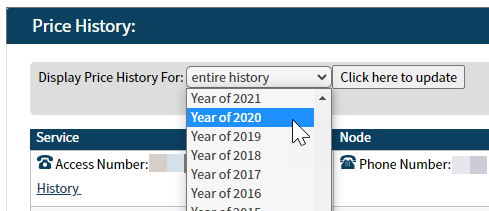The Charge Summary
To see a detailed set of feature charges for a specific Customer during the current billing period, you can access their Charge Summary page. From here, not only can you launch bespoke call list reports related to set up or rental charges, but you can also manually add custom charges to the Customer's account, which will be billed separate to any automatic invoicing in effect.
-
Access the details page for the intended Customer.
 How do I access the details of a specific Customer?
How do I access the details of a specific Customer?
- Type the Customer’s name into the search field at the top of any page.
- Click the intended Customer in the search results. This opens the Customer Details page.
- Select the Charge Summary tab.
To view a personalised summary of call charges, use the Financial Breakdown report.
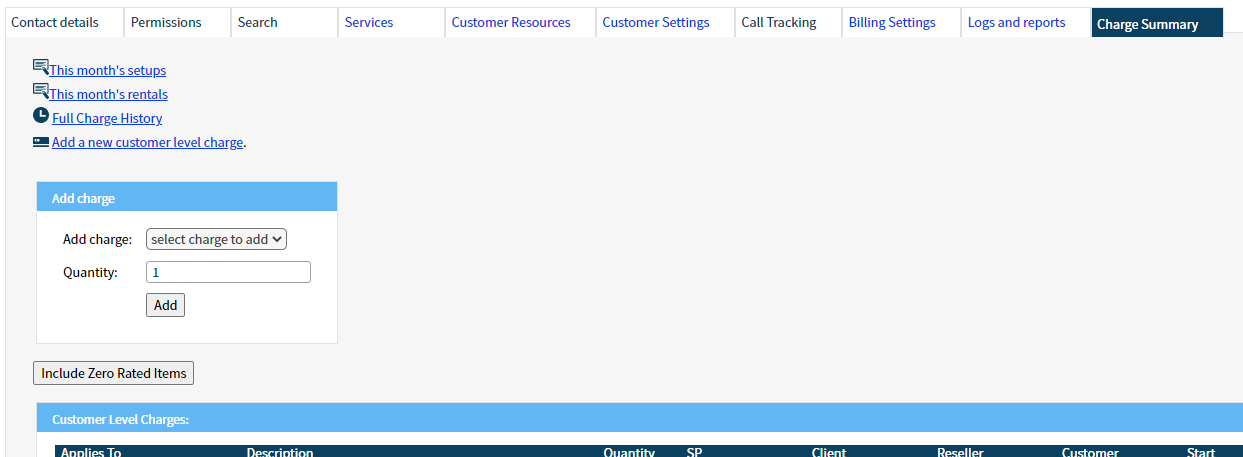
While viewing this tab, you can browse the various categories of charges applied to this Customer, each of which include the type of charge, relevant dates, quantities, values, and associated price lists.
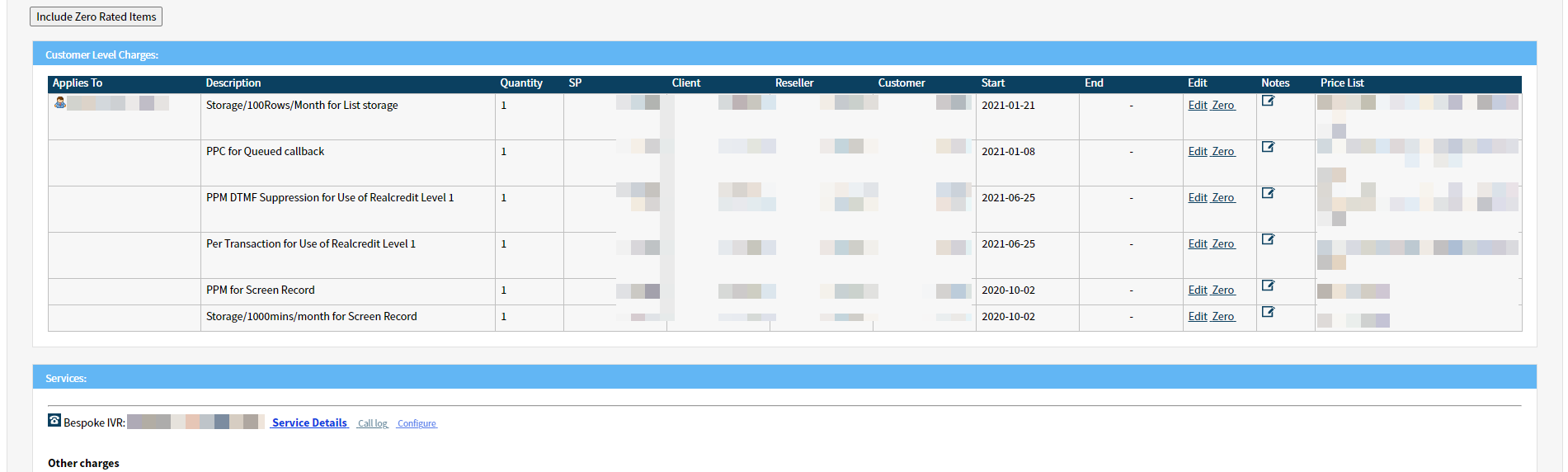
By default, this tab will hide any items that are zero-rated for VAT. If you want to show these items, click the Include Zero Rated Items button. The page will update to show more items where available, which you can hide again by clicking the corresponding Hide Zero Rated Items button.

You can access a more comprehensive charge history for this Customer by clicking the Access Full Charge History link near the top of the tab.
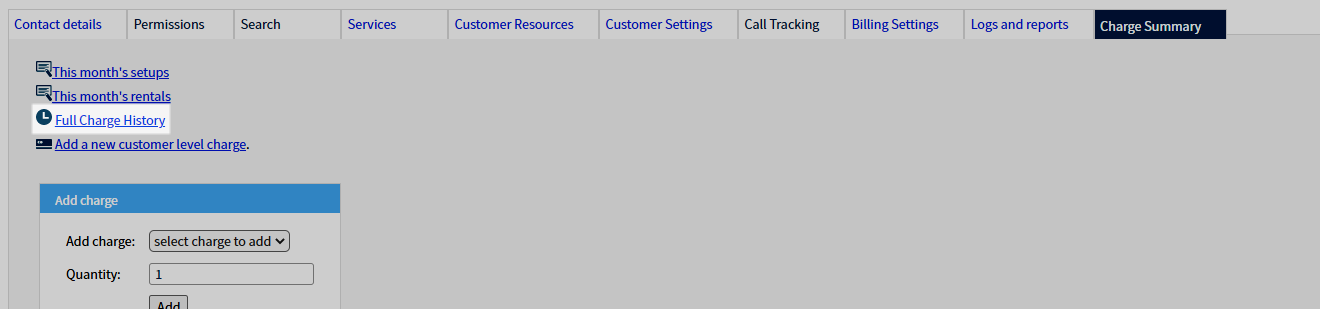
The linked page contains a more detailed list, with every charge applicable to the Customer.
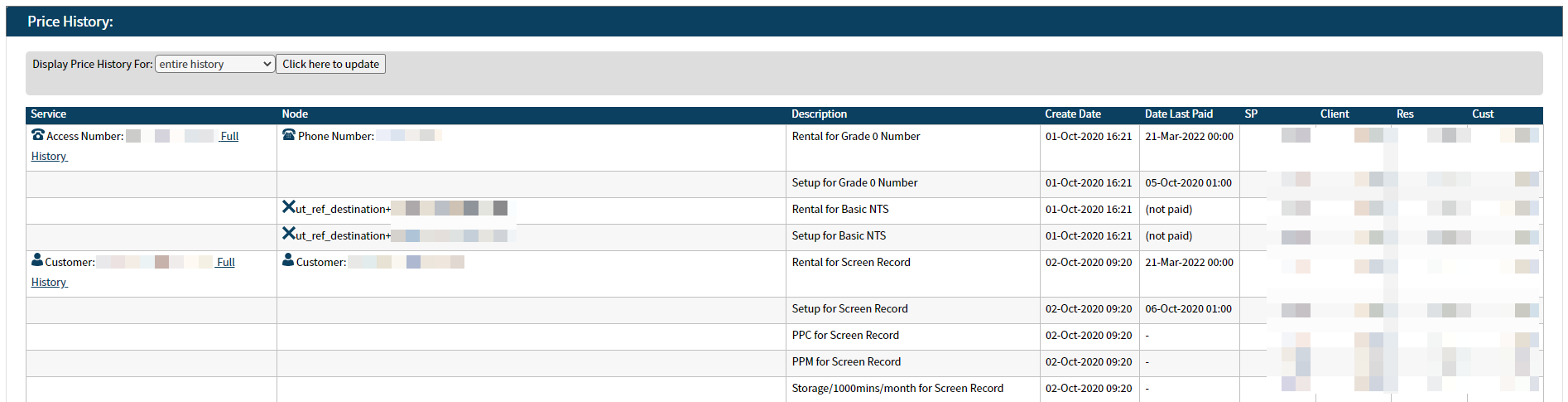
If you'd like to filter this view to show charges for a specific period, use the Display Price History For drop-down to select the intended period, then click Update.