Managing Agents
-
Access the resources page for the intended Customer.
 How do I access resources for a specific Customer?
How do I access resources for a specific Customer?
-
Access the details page for the intended Customer.
 How do I access the details of a specific Customer?
How do I access the details of a specific Customer?
- Type the Customer’s name into the search field at the top of any page.
- Click the intended Customer in the search results. This opens the Customer Details page.
- Select the Customer Resources tab.
-
- Click the Agents hyperlink.
To help you find a specific Agent, you can apply one or more filters to the list.
You can filter a list according to the values of certain columns. Eligible columns can be identified by the presence of buttons or fields in the column header.
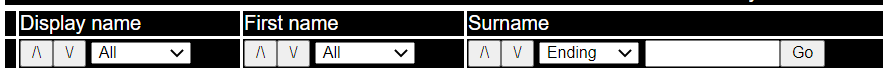
The default setting for most filterable columns is All, meaning that all entries are shown regardless of their value in this column. You can apply a text filter such as Starting, Ending, Exactly, or Contains, which will require you to also specify a text string. After typing the intended filter term and clicking the corresponding Go button, the list will refresh to display just the entries that satisfy your filter conditions.